
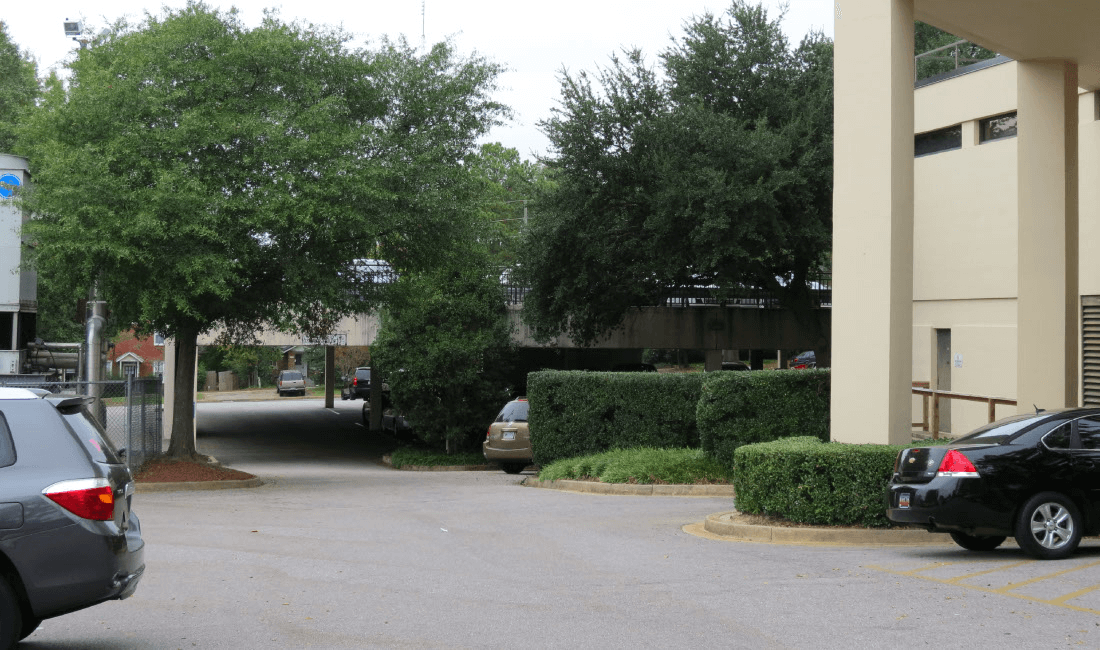

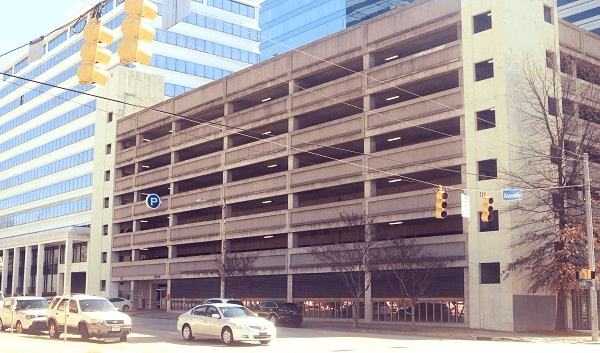







Gated Parking Decks / Ticketed Visitor Parking Rates: (Lady St, Lincoln St., Park St., Sumter St.)
1st Half-hour: $1.00
2nd Half-hour: $1.00
Each additional hour: $1.00
Daily maximum: $10.00
Accepted forms of payment: cash, credit card, NFC Payments (credit/debit card, Apple Pay & Google Pay)
Metered Parking Rates:
4 min. for $0.05
8 min. for $0.10
20 min. for $0.25
Accepted forms of payment: Passport application, coins, City of Columbia parking smart cards, City of Columbia parking tokens
Passport Parking Lots:
1127 Washington St Lot & 1429 Parking St Lot
Lots are for public use and are first come first serve. Parking must be paid through the Passport Parking App.
Pay Station Parking Rates:
Pay by Space- PJ Cannon 1227 Taylor St.
4 min. for $0.05
8 min. for $0.10
20 min. for $0.25
Accepted forms of payment: Passport application, coins, City of Columbia parking smart cards, City of Columbia parking tokens
Pay by Plate – Washington St.1100 Washington St.
1st Half-hour: $1.00
2nd Half-hour: $1.00
Each additional hour: $1.00
Daily 5 hour maximum: $6.00
Accepted forms of payment: cash, credit card (with extended by phone mobile option), validation coupons)
Pay by Plate – Harden St. lot – 727 Harden St.-2 Hour Max Limit Parking
Hourly $1.00 until 4:00 pm
Monday-Wednesday After 4:00 pm $5.00 flat rate
Thursday-Saturday After 4:00 pm $7.00 flat rate
Accepted forms of payment: cash, credit card, and extended parking time by pay by phone option *If paying with bills, use exact change as the pay stations do not give change. Overpayments will not be refunded.
Pay by Space- PJ Cannon 1227 Taylor St.
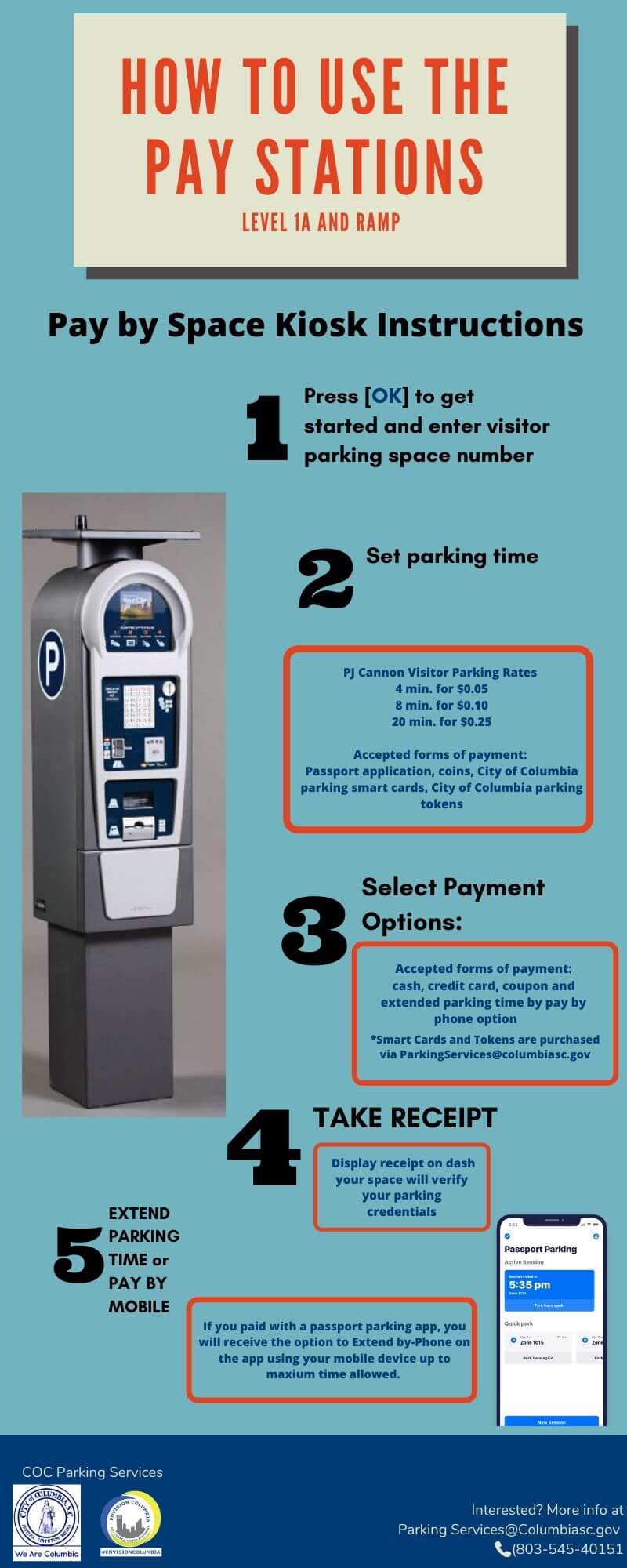
Step 1: Look for Your Space Number
Please make note of your space number.
Step 2: Enter Your Space Number
After certain periods of inactivity, you may need to wake up the machine. This is to conserve energy. To do this, press any button on the keypad. The next screen will ask you to enter the space number that was listed on the signage by the parking space.
Step 3: “Purchase Ticket” or “Add More Time”
You will then be given two options: 1) Purchase Ticket or 2) Add More Time. If you are initially purchasing time for your space, press 1; if you would like to add more time to space you are already paying for, press 2.
Step 4: Insert Payment Accepted forms of payment to purchase time: credit card, coins, City of Columbia parking smart cards, City of Columbia parking tokens. If you’re using the coin payment option, just add coins until the desired time is reached. If you are using a credit or debit card, insert the card and remove it quickly. Then press 1 to add time or choose the maximum time allowed. Once the desired time has been reached, hit OK to finalize the transaction.
Another feature is the ability to pay by using a City of Columbia smart card. For information on City of Columbia Smart Cards, visit: https://parking.columbiasc.gov/smart-cards-tokens/
Passport Parking App: Another feature is the ability to pay by phone using a smartphone. For information on setting up the Passport Parking App, visit: https://www.passportparking.com/
Step 5: Optional Receipt
When the transaction is complete, you will be asked if you’d like a receipt. If you would like a receipt for personal or business records choose “OK.” If you do not need a receipt choose “cancel.” After you have chosen, your transaction will be complete.
Pay by Plate – Washington St.1100 Washington St.
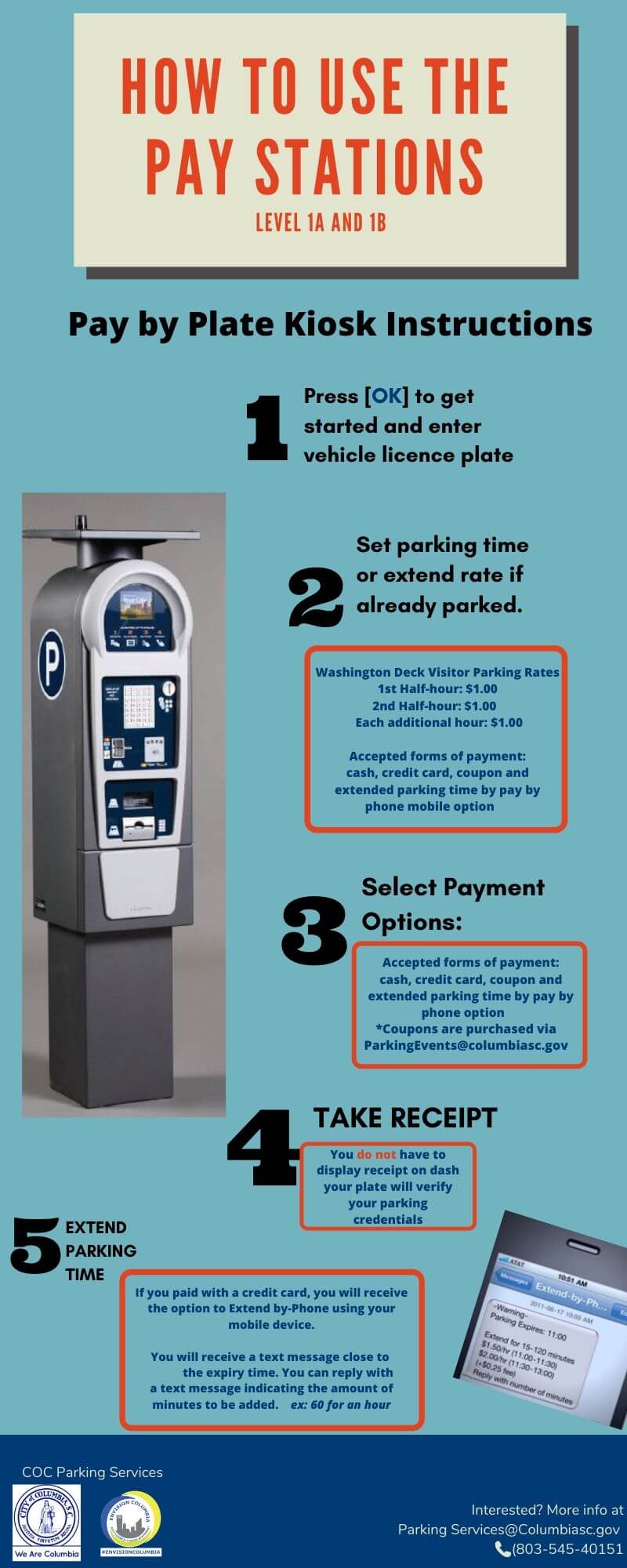
Step 1: Visitor Space are located on level 1a and 1b
Please make note of the pay stations located on each level.
Step 2: Enter Your Vehicle License Plate Number
After certain periods of inactivity, you may need to wake up the machine. This is to conserve energy. To do this, press [OK] on the keypad. The next screen will ask you to enter your vehicle license plate number.
Step 3: “Purchase Ticket” or “Add More Time”
You will then be given two options: 1) Purchase Ticket or 2) Add More Time. If you are initially purchasing time for your space, press 1; if you would like to add more time to space you are already paying for, press 2.
Step 4: Insert Payment
If provided with a coupon code from a business or employer, select the appropriate option with the desired length of time and enter the validation code. If you are not using a validation coupon code, press 1 for cash/credit. Here you may use cash, debit, or credit card to purchase time.
If you are using a credit or debit card, insert the card and remove it quickly. Then press 1 to add time or choose the maximum time allowed. Once the desired time has been reached, hit OK to finalize the transaction.
Step 5: Optional Receipt is available
When the transaction is complete, you will be asked if you’d like a receipt. If you would like a receipt for personal or business records choose “OK.” If you do not need a receipt choose “cancel.” After you have chosen, your transaction will be complete. If by accident you press cancel, you can notify our office and a receipt can be printed for you.
*Adding More Time
If you paid with a credit card you will receive the option to Extend-by-Phone using your mobile device. You will receive a text message close to the expiry time. You can reply with a text message indicating the number of minutes to be added to your extended parking.
The City also rents parking in lots on the 1700 block of Sumter Street and on Devine Street one block east of Harden Street in Five Points. Email [email protected], or call 545-4015 for information on the availability of spaces.
Sumter St. lot – 1700 Sumter St. Visitor Parking: metered

Devine St. lot – 2126 Devine St. Visitor Parking: Mon-Fri after 6 pm, weekends
Additional surface lot parking *monthly parking not available / visitor parking only
Pay by Plate – Harden St. lot – 727 Harden St.-2 Hour Max Limit Parking
Hourly $1.00 until 4:00pm
Monday-Wednesday After 4:00pm $5.00 flat rate
Thursday Saturday After 4:00 pm $7.00 flat rate
Accepted forms of payment: cash, credit card, coupon, and extended parking time by pay by phone option *If paying with bills, use exact change as the pay stations do not give change. Overpayments will not be refunded.
